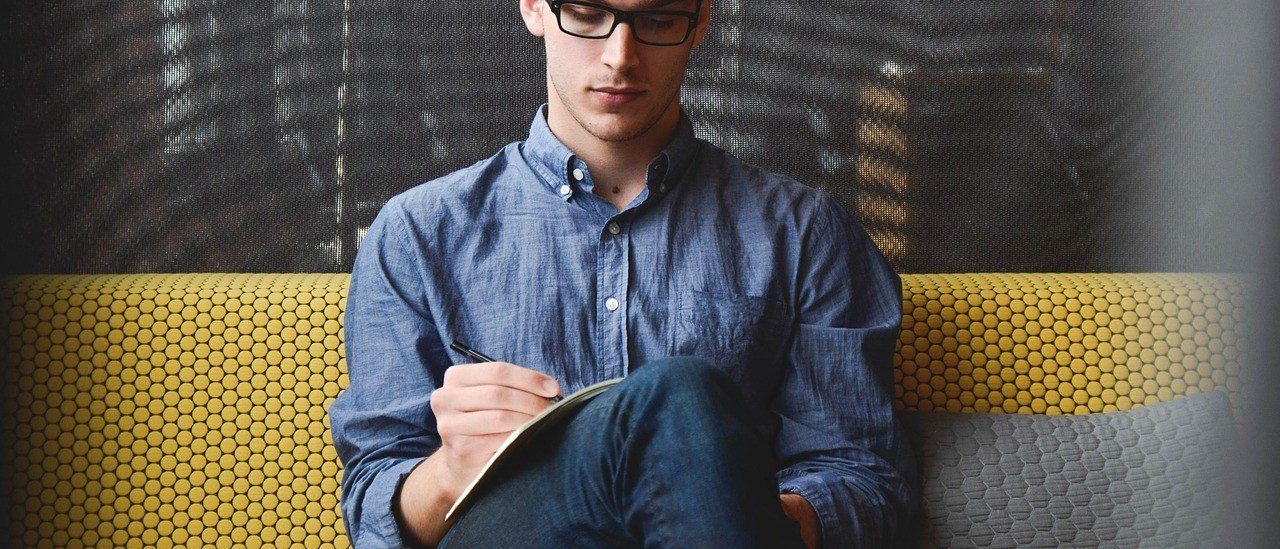
Can You Put a Laptop in Checked Baggage?
With modern technology, laptops have become an essential part of our daily lives. Therefore, whenever making travel plans, one common question arises: Can you pack your laptop in checked baggage or not? Even if you can, the risk of cracked screens and damaged hard drives can be costly and obviously stressful. But worry not! Here, you will get answers to your questions and learn to pack your laptop in checked baggage safely. So, let’s find out the considerations to make your journey go smoothly with your device.
Airlines that Allow you to Carry Laptops in Checked Luggage
Carrying your laptop is more of a necessity than a need; for both personal and professional use. Leaving your laptops behind is sort of a nightmare, which a passenger never wants to go through. Understanding your preferences and choices, several international as well as domestic airlines allow you to put your laptops in checked luggage and travel freely. Here’s a list of all those flying carriers.
| Delta Airlines | United Airlines |
| JetBlue Airways | Southwest Airlines |
| Allegiant Air | Frontier Airlines |
| Hawaiian Airlines | Alaska Airlines |
Key Information While Packing a Laptop!
In case you don’t know, the Transportation Security Administration (TSA) allows laptops both in carry-on bags and checked baggage. But you will need to learn to keep your laptop safe and secure either way. However, while packing your laptop in checked baggage, remember not to place spare laptop batteries; only the original battery inside the laptop is allowed.
Pros: Pack Your Laptop in Checked Baggage
If you are perplexed about whether to put a laptop in checked luggage or not, here is what you should know.
- By placing your laptop in checked baggage, you will reduce the risk of damage or theft during your flight. It won’t be affected by the hustle and bustle during security checks or while navigating the airport.
- Putting your laptop in checked baggage will free up valuable space as your carry-on bag might be filled with other essentials. Also, use your carry-on bag for items that you may require anytime during the flight.
- If your laptop is in checked baggage, you won’t need to remove it for security screening. This will ease your travel and make your journey more convenient.
Cons: You Need To Know
When you are already aware of the benefits of putting laptops on checked baggage, you must also familiarize yourself with certain consequences. Read Below!
- Laptops in checked baggage may have risks of damage as they may experience rough handling. Baggage handlers are not every time gentle; your laptop could suffer from heavy pressure.
- There are very rare cases, but theft from checked baggage can happen. Even though airlines take precautions, it’s important to be aware of this risk.
- Keep in mind that only the original laptop battery is allowed in checked baggage. Spare batteries must be allowed in your carry-on.
Here Are A Few Tips For You!
Once you know the simple and easy hacks to pack your laptops, you can make your journey stress-free. In addition to this, we have also mentioned a few points you can consider while packing your device.
- For protection and security, cover your laptop with a padded laptop sleeve or case. Make sure it is well-fitted to prevent movement.
- Before proceeding with your trip, back up important files. This will keep your data safe elsewhere in case of any mishaps.
- Don’t pack external hard drives, chargers, and other accessories with your device. Pack them separately in your carry-on.
- Tag or label your checked bag with your contact details. This will help you in case your bag goes missing or gets misplaced.
Frequently Asked Questions!
Yes, you can pack your laptop in your checked baggage.
If you choose to keep your device in checked luggage, make sure it is powered off and take some precautionary steps.
Yes, there are certain restrictions, such as the airline never allows you to pack spare batteries in your checked baggage.
If you decide to keep your laptop in checked baggage, you may have a risk of damage or theft.
To learn more, check the latest guidelines and regulations from your airline and the TSA agents to make your journey hassle-free with your laptop.
Recent Blogs
Latest Pages
Turkish Airlines MUC Terminal – Munich International Airport
Turkish Airlines DTW Terminal – Detroit Metropolitan Wayne County Airport
Turkish Airlines MEX Terminal – Mexico City International Airport
Turkish Airlines CUN Terminal – Cancun International Airport
Southwest Airlines IAH Terminal – George Bush Intercontinental Airport
Air India DAC Terminal – Hazrat Shahjalal International Airport

